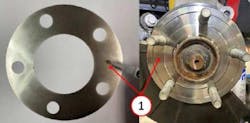This bulletin applies to 2018-2020 Dodge Challenger and Charger vehicles equipped with Brembo 6-pot Fxd caliper brakes or High-Performance Brakes.
The customer may comment that when making sharp turns at low-speed parking lot maneuvers, a click noise is heard.
PARTS NEEDED:
Brake kit, friction ...... 68530289AA
(each kit contains four caliper mounting bolts, four friction discs and one tube of adhesive).
1. Remove both front brake rotors.
2. Clean hub face where the rotor surface contacts the hub face to remove any dirt or corrosion, using a scotchbrite pad or similar style scouring pad that will not scratch the surface.
3. Use a small amount of adhesive between the friction disc and hub to hold the disc centered on the hub.
4. Install the friction disc onto both front hub flanges.
5. Place both rotors back onto the hubs and apply a small amount of adhesive onto the center of the friction disc. Place both friction discs onto the outside of the rotors.
6. Finish installing both front rotors/calipers.
About the Author
Motor Age Staff
Motor Age has been publishing technical content for professional automotive technicians since 1899. Our writers have decades of experience and scores of ASE certifications, and they continue to teach new generations of technicians via classrooms all around the globe, as well as through the books and training manuals they've authored.