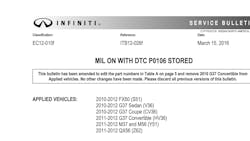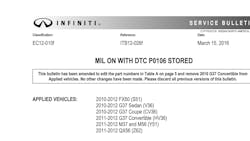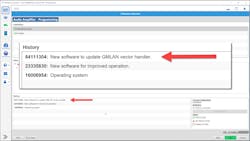Programming services: How to use the tools you have
Content brought to you by PTEN. To subscribe, click here.
What you will learn:
- Tools and equipment
- Developing policies and procedures
- Two real-world case studies
- How to stay up to date
- Security solutions
Almost all the vehicles in the fleet today will at some point require module programming. Whether it's because of a replacement component, or a software update to correct an issue, programming operations cannot be ignored. If you're in a multi car line shop, there may be situations where it's best to leave certain car lines up to a specialist, especially when looking at higher end European vehicles.
Additionally, there are so many variables at play that one can easily dig themselves a big hole if they're not following the proper procedures and using the proper equipment. I'm not necessarily talking about the procedures written in the service manual, I'm talking about procedures that are learned through knowledge and experience gained by those handling these program operations routinely.
Therefore, it is a good practice to maintain a high level of situational awareness through networking with fellow professional networks like the Diagnostic Network and trade associations. I know first-hand how shared knowledge and experience can result in a positive result when undertaking new tasks like module programming.
So, onto the why, when, and how.
Why would somebody want to consider doing programming services within the shop? Well, you may be faced with a diagnostic situation where a diagnostic trouble code leads to a technical service bulletin (TSB) outlining the symptoms that you're dealing with. Within that TSB you might end up being required to reprogram a module in order to solve for that situation. For example, we recently had a 2012 Infiniti GX70 that had his service bulletin related to a manifold absolute pressure plausibility signal issue. The technician discovered the TSB and read through it carefully to made sure the current software versions in the vehicle matched those outlined in the TSB (Figure 1).
Based on that information, we logged into our Nissan Tech Info account and placed an order for that calibration file. Since we perform services on many Nissan and Infiniti automobiles, we had already purchased the programming software package to perform J2534 reprogramming operations on these vehicles (Figure 2).
Using this software on a properly equipped Windows PC and a certified J2534 device (Figure 3), one can perform programming operations on model years 1999 to the current model year. We have multiple devices and for Nissan, we’re using the Mongoose Nissan interface from Drew Technologies. Today, the software application costs $350, and the current expiration date is 2100.
Once we performed the look up for this vehicle by using the current software ID, we were presented with a file we needed to purchase for a nominal fee (less than $50). Once we completed the purchase, we were able to download the file and perform the extraction which resulted in placing the binary file in the appropriate folder, so the J2534 reprogramming applications could easily find it.
From there, we connected our battery support system (Figure 4). We have several including the Associated ESS6100, along with the Pro-Logix PL6100 from Clore Automotive, an IOTA DLS-75 and others (which we also use for diagnostics). We then followed through with the required programming steps to get the software updated.
In my opinion, there are a couple of things you may want to do before you execute on such an operation. Collect the appropriate data stored within the vehicle, such as calibration ID numbers, and DTCs at a minimum and place them within your service ticket (Figure 5). his can come in handy if you need to refer to this sometime in the future. The software update on this vehicle took approximately 18 minutes to complete; you want to be sure to have the proper energy support system in place.
Should we program a module just because it has an available update? I reached out to my mobile diagnostic services colleague Tanner Brandt, who owns Auto Diag Clinic in Greensville, N.C. for his input. He states he will only update a module if there is a bulletin for the present vehicle and symptoms, or if the update states it covers something the vehicle operator is complaining about or whenever a replacement module is being installed.
My opinion on the matter is like Brandt’s but, I’d have to quote my long-time technician colleague Jonathan Riggle: “It depends.” There is a possibility of creating a new problem if you were to update the software on a module without doing the research beforehand. In some cases, drivability characteristics can drastically change.
For example, the transmission may be shifting much differently than it did before after a software update and if you did this without addressing any complaints on the vehicle, you may be in a difficult situation explaining to your customer their vehicle now behaves differently than before, and they'll have to just live with it. In that example, the software update may have been established to correct for an engineering deficiency, as a result of a compromise being made to make the vehicle behave properly. In other situations, you may be dealing with a diagnostic dilemma that seems unsolvable, and it may make sense to make sure that all the modules are operating at the latest levels, just in case there is an undocumented bug fix that just might be the key to solving the problem at hand.
For example, I recently had a 2017 Cadillac that would randomly exhibit a loss of radio control head display along with the instrument cluster going dark along with several low speed (SWCAN) network DTCs. What I believe was happening was there was a network communication problem during startup on this vehicle. After checking pin fitments on every module, and power supply voltage circuit integrity, I kept looking at the modules on this bus and took a deeper look at the programming version levels.
I found a software update applicable to the audio amplifier with a note stating, “New software to update GMLAN vector handler” (Figure 6). Here I figured I was onto something, but I really had no idea what this “CAN vector handler” was going to do, but I figured I would go ahead and perform the update.
Then when I went to proceed, the following screen revealed there were two software items that were being addressed with the same statement offered above (Figure 7). Once I completed that software update, the symptoms the vehicle used to randomly exhibit never reappeared even after two days of multiple startup and road test events.
The essentials
For the most part, OEMs offer their J2534 programming software for the Windows PCs. You’ll need to review the software and hardware minimum requirements for each manufacturer. If you have a tablet-based scan tool that runs something other than Windows (Android), you will not be able to download and run the application on that device. If you’re considering running several manufacturers on the same machine, you might want to consult with someone who’s done this.
You may be advised to partition your hard drive to run separate instances of Windows because a specific manufacturer’s software may conflict with others. Some manufacturers require a lengthy sign-up process that may take a week or so to get approved.
The National Automotive Service Taskforce is a great place to find out more about the manufacturer you’re thinking about partnering up with to perform factory-level reprogramming operations. Additionally, you may want to consider obtaining a security credential from NASTF since you’ll likely find a security related challenge during programming, and this is a great way to remove some friction from your workflow down the road. Finally, if you’re new to programming, don’t fear it, look for training on this topic and get yourself up to speed.
About the Author

Scott Brown
Founder - Diagnostic Network
Scott is an ASE Master Certified Automobile Technician with L1, L3, & L4 credentials and has over 39 years of professional service industry experience. As an independent shop owner in Southern California and with his engagement at various levels of within our industry, he continuously strives to move the industry forward through networking, education, communications, and training. Scott is a founder of the Diagnostic Network (https://diag.net/) which was born in 2018 after he retired after 22 years at iATN, where he served as company president.
Brown is also the host of Professional Tool and Equipment News (PTEN) and VehicleServicePros.com podcast, Torque Factor. The podcast addresses the latest automotive service technologies while focusing on expanding knowledge and awareness around tools, equipment, education, and industry trends.