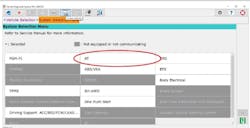This bulletin applies to all Acura models equipped with an automatic transmission. When automatic transmission troubleshooting requires you to drive the vehicle onto a lift, the transmission may not automatically shift past second gear.
To do that, you need to shift to Neutral, then back to Drive, which could interfere with Data List readings. The Pressure Test Assistance Mode in the i-HDS lets you shift the transmission through all forward gears while in Drive, using the accelerator pedal and provides uninterrupted data from all sensors and switches.
Note: This mode is not available for 9-speed or 10-speed automatic transmissions, CVT and some other automatic transmissions. If you do not see this mode under Function Test, it is not available for the vehicle you are working on.
1. Make sure that the drive wheels are off the ground and can freely turn. If needed, release the parking brake and turn off the VSA system (if applicable).
2. Connect the i-HDS to the DLC.
3. Turn ignition to ON.
4. Make sure that engine coolant temperature, transmission fluid temperature, etc. are at the right testing conditions for your troubleshooting.
5. Start the engine.
6. Select AT from the System Selection Menu.
7. Select Function Test from the Test Mode Menu.
8. Select Pressure Test Assistance Mode from the Function Test Menu.
9. Select Yes.
10. Select the check mark to start the Pressure Test Assistance Mode.
11. The vehicle is now in the Pressure Test Assistance Mode. You can now run tests on the vehicle and automatic transmission using the accelerator pedal. Selecting the check mark will return you to the previous menu, but will not disable this mode.
12. When you have completed your test or collected enough data, you can stop this mode by turning the ignition to OFF, then to ON. This will return the vehicle to normal.
About the Author
Information courtesy of Mitchell 1
Information for Technical Service Bulletins comes from ProDemand, Mitchell 1's auto repair information software for domestic and import vehicles. Headquartered in San Diego, Mitchell 1 has provided quality repair information solutions to the automotive industry since 1918.