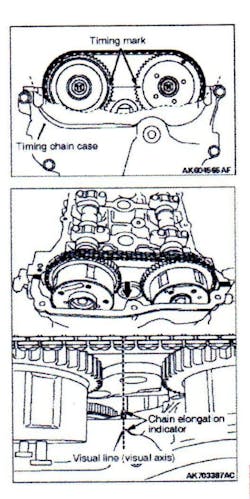Mitsubishi timing chain visual inspection
The procedure for checking timing chain elongation is missing from service manual instructions to delete the current learned value before performing a visual check. This TSB from Mitsubishi provides the missing instructions.
Affected vehicles include the 1020 Lancer/lancer Sportback and Lancer Evolution.
When the timing chain elongates more than the specified length, the DTC P0012 may be stored (variable valve timing advanced-angle value abnormal). Unless the DTC P0012 is set, the visual check is unnecessary.
Previously missing information:
After the following diagnostic trouble codes are repaired, it is necessary to delete the learning value of the timing chain elongation. At that time, perform the visual check.
- DTC P0016 (crankshaft/camshaft intake position sensor phase problem)
- DTC P0017 (crankshaft/camshaft exhaust position sensor phase problem)
Unless the work using the scan tool MB991958 is correctly carried out due to the malfunction of the ECM, carry out the check whether or not the DTC exists.
It is necessary to store the learning value regarding the amount of timing chain elongation before ECM replacement, and to write the learning value into the ECM after ECM replacement.
1. Remove all ignition coils.
2. Remove the cylinder head cover.
3. Remove the upper chain guide.
4. Rotating the crankshaft clockwise, align the timing mark of the camshaft sprocket with the point on the upper plane of the cylinder head. No. 1 cylinder should now be positioned at compression TDC.
5. Look at the inside of the timing chain case with one eye in the direction of the arrow (see illustration). Fix the eye line at the point where the top axis line of the chain elongation indicator at the front side of the timing chain is overlapped with that of the chain elongation indicator at the reverse side of the timing chain case.