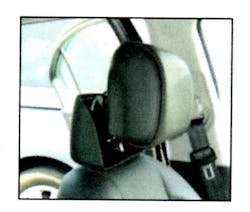Re-setting Hyundai active headrests
This TSB provides instructions on how to re-set the active headrests on the 2009 Hyundai Genesis sedan after they have deployed.
- Remove the headrest from the vehicle by removing the retaining clip just below the right side headrest post base using a small screwdriver or pick tool. Lift up and remove the headrest by pressing the release button on the left side headrest post. Be sure not to lose the retaining clip. Re-adjusting the seat back may be required to remove the headrest.
- Position the headrest on a flat surface with the head support side facing downward.
- Locate two locking springs (A) on the left and right sides of the active headrest mechanism. Using your fingers, unlock the springs by pushing inward while applying downward pressure with your hands on the back of the headrest.
- Guide the back of the headrest downward (a left-to-right rocking motion ay be required) until the back of the headrest is almost in full contact with the forward portion of the headrest. At this point, keep applying pressure downward to the back of the headrest until a click is heard or felt. Slightly release pressure to see if the headrest is locked into position.
- A high amount of downward force in the center may be required to fully secure the headrest.
- Test to ensure that the active headrest is fully secured by lightly tapping the back of the headrest on a flat surface. If the headrest is not fully secure, the headrest will release. If this happens, repeat steps 2-6.