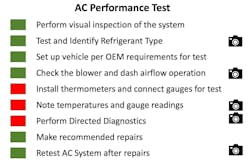Content brought to you by Motor Age. To subscribe, click here.
What You Will Learn:
• Digital inspections help build trust with customers
• DVIs prevent customers from pointing blame for previously exiting damage to their vehicles
• DVIs increase the level of professionalism you and your workshop exude, that tend to have an increase in sales
Drivers walk out to their vehicles, open the door and get in, start the vehicle, and drive off to whatever their destination is. Rarely do they stop and look under the hood, at the tires, or even at the passenger side of the vehicle! It is our job to be their eyes and ears when we get the vehicle into the shop.
Digital inspections are our way to open the driver’s eyes and let them see their vehicle through the eyes of a technician. Focus their attention on those items that need to be addressed today and in the future. Digital inspections can not only focus the driver’s attention on the vehicle’s mechanical needs; they can also be built to show customers some other views of their vehicle, which promotes trust and clears the shop of some liabilities.
Being the customers' eyes and ears
Let us revisit what I said about the driver not always seeing the passenger side of the vehicle. Even if they approach their vehicle from the passenger side as it is parked in the driveway, customers’ minds are elsewhere and not really looking over their vehicle. Unless something draws their attention, they just get in and drive away.
You know that there is one time that customers are more likely to walk around their vehicles inspecting it, and that is when they are picking it up after you service it. This is when they notice the scratch or dent that may have been there for days or months. But now it is your fault. Does that situation sound familiar?
If your shop is currently using digital inspections for safety and courtesy checks on customer vehicles and your software gives you the ability to edit or build your own inspections, why not make an inspection to record the vehicle’s condition on arrival? Be it a night drop, tow-in, or customer drop-off, you will use this inspection to document the exact condition of the vehicle when it is first approached by any of your staff.
A picture is worth a thousand words
Take photos of all angles. If damage is found, photograph it and mark it up. Don’t forget to check the interior, too. Send the inspection to the customer, even if they are waiting. Let them know you have the vehicle and the condition it is in.
The undercarriage is out of sight and out of mind. It is on the shop to keep the condition of the suspension in the customer’s view too. With the average age of vehicles being over 12 years, it is more important than ever to check the suspension and use a digital inspection to record your findings.
Taking peeks under vehicles when I am in a shop, I am surprised to see the original struts and shocks on vehicles that have hundreds of thousands of miles on them. Also overlooked are bushings that are cracked and worn out. Using the inspections, we can put these items in front of our customers so they can make the educated decision to replace the worn parts and raise our ARO.
Inspections that give you the ability to use video can be used to show unwanted wear and looseness. Take a video and shake that wheel grabbing at three and nine, then at twelve and six showing loose tie rods, bearings, and more. Don’t forget that video will also record sound. Jounce that vehicle and make it squeak.
With inspection software that gives you the option to edit and create new inspections, you can build a diagnostic inspection. The idea here is an inspection that is used to record the steps to diagnose a customer concern. I see this as a way to show customers, who balk at paying for diagnosis, to see what happens during the process. Show them it’s not just pulling a code and replacing a part. Build value in what is done to get to the answer.
Live and in color
When building a diagnostic inspection, each inspection point can be a step in the process. Let’s look at what one of these inspections could look like with an example.
The customer's concern is the electronic stability control (ESC) system light is on. The first step of the inspection would be to verify the condition. The next step would be to check for codes and so on. Each step of the process would be documented on an inspection point (Figure 1).
A picture included with each line would show what was done. At the first point where the codes were found, we could have a screenshot of the scan tool screen, showing the codes. When work is completed and the repair is made, another screenshot showing all codes being cleared could be added.
Another use for diagnostic inspection would be to guide a technician step-by-step through the process. When the inspection is built and edited, it is assembled using each inspection point as a diagnostic step. When the technician performs the diagnosis, they perform each step in the given order entering what test was done and the results on each inspection point. The advisor can go look over the diagnostic inspection and see that the tech followed each step properly.
This is a suggested diagnostic inspection for an A/C Performance test (Figure 2). Each step is listed in the order it is done. Directions for the tech can be listed for each step so they can read it and do it properly. If the test on the point passes or the step is completed, they can tap the green swatch, marking it as such. If the test results are borderline, yellow can indicate it. Red will be used if the item fails the test. The camera symbol indicates that the point has photos of what was done or a photo of the results of the test.
Establishing trust and a rapport with customers
When the diagnosis is completed and you are looking to get the customer’s authorization to repair the found issue, the estimate can be put on the inspection and the whole thing sent to the customer. Imagine their reaction when they get this diagnostic inspection. Now, instead of them seeing only the diagnostic fee now grow into a larger bill with the repair parts and labor, they see some of the diagnostic steps that found the problem. You just built value and trust into your diagnostic fees. I feel that once your customers see what goes into diagnosing issues on their vehicle, you will have less pushback when asking for it in the future.
Mind you that you do not have to put every step of diagnosis or repairs on these suggested diagnostic inspections, or even put an estimate on them. But hopefully, you will see that using digital inspections that let the customers see can reduce the instances of paying for customers' body damage. While at the same time, this builds a new level of trust by showing customers some of what is done to repair and service their vehicles.
About the Author
John Burkhauser
John (JB) Burkhauser has 40-plus years of automotive experience to share. He attended tech school, grew up in dealerships, worked with independent shops, taught 10 years of post-secondary automotive, and trained shops on how to eliminate daily roadblocks to their service process. In his goal to help shops become more successful, he is published in numerous publications such as this one and gives regular webinars sharing what he knows works. Email him with any questions or comments.