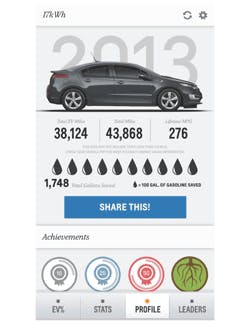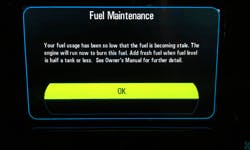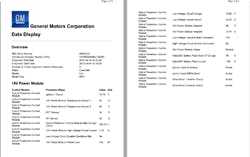Servicing The Chevy Volt
The Chevy Volt is an extended range vehicle that is similar to a hybrid vehicle since it also uses an internal combustion engine (ICE). Although the Volt’s ICE is not used in the same way as a conventional hybrid’s ICE, but rather uses the ICE as a generator to charge the HV battery. The Chevy Volt first model year was a 2011 model that was not properly portrayed to the motoring public. There were many that thought that the Volt was a fully electric vehicle that would run out of electricity and leave them stranded.
Take a look at the data from his Volt app that displays a total of 38,124 total electric (EV) miles out of the vehicle’s total miles of 43,868. Scott drives from his home to work which is about 50 miles away. When he arrives at work he plugs his Volt in a local parking garage where is able to fully recharge his Volt and drive back home on full electric power. Now not everyone is Scott, there are many Volt owners that run out of electricity and have to use the Volt’s gas engine. If a Volt owner needs or wants to drive further than the expected EV projected miles they can do so because the vehicle’s ICE will kick in and take over, recharging the HV (high voltage) battery as it moves the vehicle.
There is a dash selector nob located to the left of the steering wheel that allows the driver to select information such as trip A, B, messages, vehicle tutorial, etc.), driver efficiency gauge (round ball/earth) that is green when you are driving efficiently and yellow when you’re not. Charge door open, charge cord connected, wait to refuel (this message displays when the fuel system is pressurized having you wait to refuel the vehicle by delaying the unlocking of the fuel door), ready to fuel (this message will display when the fuel system is depressurized and ready to refuel). There is a driving mode selector that is also indicated on the dash. The different modes are; Normal (the default drive mode that will use the vehicle’s battery power up first before switching to the ICE), Sport mode (used for responsive acceleration while reducing electric range), Mountain mode (used for climbing long or steep grades) and Hold mode (only available when the vehicle is being used on electric, this mode places the remaining battery charge into a reserve for the driver to use as desired). An example of when to use this mode is if the vehicle is going to be driven at high speed that will deplete the HV battery charge at a faster rate than lower speeds. If the hold mode is selected the vehicle’s HV battery power is held in reserve until the vehicle is being driven at lower speed where the HV battery power can be used more efficiently resulting in better mpg average.
Another thing that you should be aware of is when to use L (low) on the vehicle, the owner may not be aware that this range should be selected while driving down a hill or in heavy stop and go traffic if they want to use the vehicle the most efficient way possible, resulting in the best mpg.
Because the fuel usage is so low, some Volt owners have a concern on what happens to the gas in the fuel tank. The GM engineers addressed this concern by installing a bladder style fuel tank that is pressurized in order to keep the fuel fresh. The Volt automatically will notify the driver by displaying the “Automatic Engine Maintenance” that will alert the operator if the engine has not been operated in 6 weeks. This function runs the engine to keep it properly maintained and lubricated. Automatic Fuel Maintenance (Figure 4) alerts the operator that the engine will run to use up some of the older gasoline in the tank if it’s one year old. If the fuel in the tank is over 365 days old, a message will also be displayed reminding the operator to add some fresh gas.
Obviously before performing an oil change make sure that the vehicle is off (no Ready indicator) and properly set the lift at the lifting points on the vehicle to prevent damage. Unlike other hybrids, the battery on the Volt is located on the centerline and is T-shaped. Performing an oil change will require refilling the engine with 3.7 quarts of GM Dexos 5w30 approved oil. A word of caution here – there are oils that say they meet the specification but are not GM approved. You can find out for sure by checking with the GM website, www.gmdexos.com. Avoid damage to the oil pan by torqueing the drain plug to 14 Nm. As with every oil change service, you should check the levels for the windshield washer fluid, brake fluid, transmission/transaxle and all three cooling systems (engine, HV battery and HV electronics). The vehicle brake system uses the standard DOT 3 brake fluid that is checked and filled via the master cylinder reservoir.
The transmission needs to be checked with the vehicle off first followed by opening the hood so the ICE will run, followed by removing the transmission oil fill cap that is located on top of the transmission. GM recommends that the engine idles for at least five minutes to ensure that the dampener/converter is full as well as making sure that the transmission fluid warms up to 104-140 °F (40-60 °C). It is also recommended to move the gear selector through the PRND at least two times then back to P before removing the transmission oil filler cap. With the engine running, remove the transmission fill cap that is located on the top of the transmission, next remove the oil setting plug (located next to the drive axle) until a slow drip is visible since there is no dip stick. If the fluid needs to be replaced, remove the drain plug that is located on the bottom of the transmission and fill the unit with 9.4 (8.9L) of Dexron VI.
The cooling system is actually three different systems (Figure 6). The engine coolant reservoir is located on the right side of the vehicle’s engine compartment. The cooling system reservoir for the HV battery is located on the radiator support to the left front of the engine dip stick. The HV power electronics reservoir is located on the radiator support to the right of the oil cap. All the cooling systems use Dex-Cool in a 50/50 mixture with the engine using a mixture with drinkable water, while the HV battery and power electronics need a 50/50 Dex-Cool mixture with deionized water only. The A/C system utilizes an HV compressor that uses GM Polyolester (POE) refrigerant oil to prevent compressor failure and or loss of HV isolation. The vehicle has a maintenance free AGM 12-volt battery that should only be charged with an AGM charger capable of providing a proper charge to prevent damaged to the battery (Editor’s note: see David Macholz’s AGM article in the November 2014 issue of Motor Age).
I hope this article provided you with a better understanding of the Chevy Volt and what to expect when you have to perform service on this vehicle. One last thing, take a look at my last 30 days mpg average (Figure 9), it’s a great vehicle to drive and own!