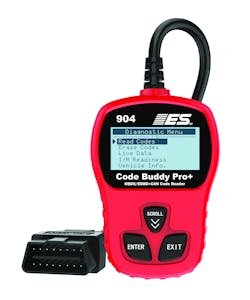Tool Review: Electronic Specialties Code Buddy Pro+
Content brought to you by PTEN. To subscribe, click here.
Q: How did the tool/equipment function as far as saving you time?
A: The scan tool is a very handy tool to have in your toolbox. It is small size and portable. It is quick at reading codes and accessing data, so it is pretty quick and painless to do an initial diagnosis.
Q: How has using this tool impacted your shop's profitability?
A: It is a relatively economical and quick way to access diagnostic trouble codes and data. This makes it very convenient to give the customer an idea of what we could possibly be looking at for further diagnosis and repairs.
Q: What kind of setup was involved before using the product?
A: No setup is necessary. The scan tool is basically a plug-and-play right out of the package.
Q: How easy was it to use?
A: The scan tool is very intuitive and very easy to use. It only has three buttons: A scroll, enter, and exit button. The menu is very easy to understand, and it’s easy to change the settings from standard to metric, etc. It automatically identifies the vehicle you’re working on, so you don’t have to enter any of that information.
Q: How was its packaging? Did it come with any accessories?
A: It came in an easy-to-open and resealable package instead of one that slices your fingers open after having to cut open the heat-sealed edges. That is a big plus in my opinion. There are no accessories included with the scan tool.
Q: Was there a manual included? If so, did you use the manual and was the manual easy to understand?
A: There is a small manual included with the tool, but I personally didn’t use it because the tool was very easy to understand and self-explanatory.
Q: What features did you like?
A: The small size and quick operation of the scan tool is definitely a plus. Being able to access and scroll through data from the module is very helpful for diagnosis. Being powered from the vehicle and being so small makes it very convenient for taking along on test drives to monitor data while driving.
Q: Is there ay way you could think to improve or add to this tool?
A: The coiled cord to attach the tool to the OBD port is fairly short, three to four feet if stretched completely straight. Having it coiled helps keep it out of the way but having it twice as long would make it a lot easier to use, especially while monitoring data on a test drive. It may not be feasible in such a small package but having the ability to print code results to a wireless printer would also be a pretty handy feature to incorporate.
Q: What types of jobs/repairs did you use this tool for?
A: I used the scan tool to check and clear DTCs on vehicles with check engine lights on. I also used it to monitor some data on a few test drives.
Q: On a scale of 1 to 10, how would you rate this tool overall? Why?
A: Eight. It is very quick and handy but not all-inclusive, and the cord is kind of short.