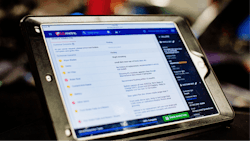Tool Review: Tekmetric Shop Management System
Q: What kind of setup was involved before using the product?
A: We had a couple of conference calls and then Tekmetric set up a demo scene of it, where you go in and start setting up all your preferences. They work with you to get all that correct and make sure everything in the background is how you want it. And then they set a date for you to go live. In the meantime, you can kind of play in there and build estimates. When you do go live, you're used to the system, so it makes it an easier transition.
Q: How easy was it to use?
A: Even for the people who have the hardest time understanding computers and electronics, it's a really easy system to grasp ahold of. With no training at all, you basically can come into this thing, watch a few videos, and be up and running.
Q: Was customer support included? If so, did you utilize it?
A: The great thing with Tekmetric is they have a question mark icon up at the top of the screen. And at any point in time throughout the day, you can click on it, and you can chat with them right there, or you can call in and get help.
Q: What features did you like?
A: I'm a multi-store owner, meaning I could be in Florida tomorrow but North Carolina today. If my guys have an issue, I can jump on this system in five seconds and be able to look at the same thing they're looking at and make real time decisions right then. What I also like about this system is that it's more like a democratic process. If we want anything on this system, then we can vote on it. Tekmetric puts it up on a board, and if the other stores that are out there on the system vote on it, they use that to add new things and upgrades to the system.
And our customers absolutely love it. The transparency to them of being able to see pictures and videos of what's wrong with their car, so they know they're not getting taken advantage of, is hands down one of the best features of this whole system.
Q: Is there any way you could think to improve or add to this tool?
A: I would like an icon with the clock feature that allows me to make an edit of a person's time on a day that they’re not there and be able to label it a sick day or vacation day.
Q: How does this tool compare to similar tools?
A: It doesn't compare — it blows it out of the water. The reality is with our old system (we'll just use my Huntersville store for instance) we've been dilly dallying with hitting $23,000 to $27,000 sales weeks. We're so close to that $30,000 week, we can see it. We didn't change anything but our point-of-sale system, and within five weeks of changing over we had our highest sale volume in a week of $35,000. So, we're instantly seeing a ticket average increase in each store.
The Tekmetric Shop Management System is a cloud-based platform that provides an easy-to-navigate workflow for the auto repair process and analyzes data in real-time to promote business growth. Owners, service advisors, and technicians can use Tekmetric to build repair orders, manage inventory, send status messages to customers’ smartphones, perform digital inspections, and analyze key performance metrics. The system’s built-in reporting tools offer insight into numerous KPI metrics, such as gross profit percentage, car count, labor efficiency, and year-over-year growth.