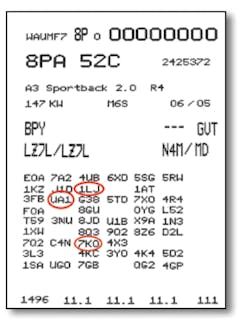Tech Tip: Help with VW/Audi control module coding
People often struggle to determine the coding when replacing a control module in a VW or Audi vehicle. Since there can be any choices based on the equipment installed in the car, how does one know which codes to use?
VW/Audi anticipated this problem. Each vehicle comes with two copies of the build sticker. The first is in the maintenance booklet. A sample is shown in the label above. This sticker shows all of the installed equipment in the vehicle. If the maintenance booklet is not in the vehicle, a second copy of the sticker should be located near the spare tire well in the trunk as shown in the photo above right on an 8P chassis Audi A3. Understanding the information on the sticker is key. All of the installed options are listed in the form of three-digit production codes called “PR codes” as shown on the label above (taken from an 2006 Audi A3).
As an example of the use of these codes, assume that an ABS module failed on this A3. The old module is dead and won’t communicate with a scan tool so the original coding cannot be retrieved. Using the PR codes and a reference such as a repair manual or the information found on the Ross-Tech Wiki (wiki.Ross-Tech.com), we can still figure out the coding needed. For our example we are using this specific Ross-Tech Wiki reference:
wiki.ross-tech.com/index.php/Audi_A3_(8P)_Brake_Electronics_(MK60)#Coding
We have to assemble the module coding by relating the PR code for the options that are present to the actual code value needed by the module. Once these are found, we then sum all of the code values into one code number.
Use your diagnostic tool to enter 0021122 as the coding for the replacement module.
Information provided by: Ross-Tech