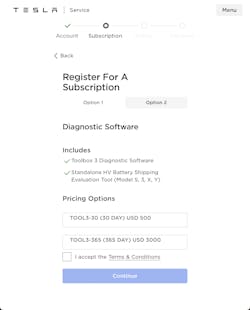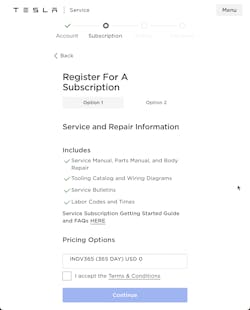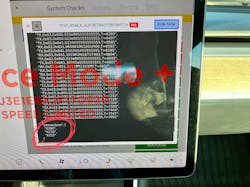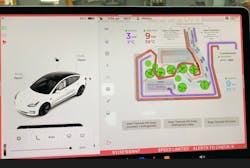Tesla vehicles have been entering the market for several years now and you may have already had one or more visit your service facility. Nevertheless, there are about 1.7 million EVs on the road in the U.S. and according to Electrek.com, over two-thirds of those are Teslas. I strongly believe that Tesla vehicles are revolutionizing the way vehicles are built and serviced, but it’s all not positive. As an owner of one of these machines, I’ve seen some interesting trends and feature changes with these vehicles. So, let’s dive in and take a closer look.
Now as far as service goes, Tesla vehicles are generally considered to be relatively easy to service. They are designed with long-term reliability and minimal maintenance in mind, and many of the maintenance tasks that are required can be done by using a few basic tools.
There are also more complex maintenance tasks that may be required, such as diagnosing and repairing issues with the electrical system. These tasks may require specialized tools and knowledge, which is where the service professional comes in. And regarding knowledge, keep in mind that most Tesla owners are more connected and aware of how their vehicles operate. Anyone considering stepping in to provide service on these vehicles will greatly benefit from possessing a higher level of knowledge of Tesla vehicles. Hopefully, this article will provide a jump start and encourage you to learn more about these machines.
Overall, the level of difficulty in servicing a Tesla vehicle will depend on the specific task that needs to be performed, as well as the skills and experience of the person doing the work.
Warranties
Tesla currently offers a new car warranty for its vehicles that covers the following:
- The battery pack and electric drive components are covered for eight years or 100,000 miles (160,000 km), whichever comes first.
- The remaining vehicle components are covered for four years or 50,000 miles (80,000 km), whichever comes first.
- The paint and finish are covered for four years with no mileage limit.
- Corrosion perforation (rust-through) is covered for six years with no mileage limit.
Please note that these warranties may vary depending on the specific model and location and are subject to change. It is always a good idea to consult Tesla's website for the most up-to-date information on warranty coverage.
Service mode - Accessing data without any special tools
Tesla recently opened access to the basic service mode within their vehicles to anyone via a hidden activation feature. Prior, this access was geo-fenced, meaning that it could only be activated when the vehicle was within a specific geographic area such as a Tesla service center. This is good news because prior to this, there was a significant barrier for anyone attempting to properly perform a task such as a wheel alignment.
Now keep in mind that although one has access to these options, special care should be taken in order to avoid something going wrong. I recommend that if you’re going to carry out actions, you do so with advanced knowledge acquired through study and attending technical training.
Additionally, activating 'Service Mode' does not provide access to all service modes. You will need to have a subscription to the Tesla Toolbox Software (Figure 1) that will allow you to activate 'Service Mode Plus' which will provide access to additional resources. Access to service information however is now available at no charge, all you need to do is sign up at service.tesla.com (Figure 2).
To enter service mode, refer to Figure 3. From the software page, “long-press” on the vehicle model name for about 5 seconds. Once you release, you’ll be presented with a login screen. Enter 'service' and then you’ll be presented with a warning screen you’ll need to acknowledge in order to activate. Once you’re in you’ll see a red border added to the display screen with various options as shown in Figure 4.
If there are issues to address, you’ll see a message at the bottom of the screen with the number of active service alerts you should be aware of as shown in Figure 4. Touching the 'Service Alerts' button will present you with a list and their visibility levels (Figure 5).
Wheel alignment
Did you know that a Tesla vehicle can alert the owner or service technician if it requires a wheel alignment? The Tesla vehicle's onboard computer continuously monitors the performance of various systems, including the suspension and steering, to detect any issues that may need attention. If the vehicle's wheels are out of alignment, the computer may detect unusual tire wear or handling characteristics and alert the owner or service technician through the vehicle's onboard diagnostics system or via the Tesla mobile app. However, when you are in service mode you can pull up the chassis tab and have a look at the overall applied offset which is what the system has arrived at after monitoring certain data parameters to detect a vehicle tracking issue. You will not receive a notification until there is a very large offset. I’ve inspected several vehicles and have found many vehicles in the 2-3 degree range as shown in Figure 6. I’ve personally aligned many of these vehicles and have taken the learned offset inside of 0.4 degrees.
Performing a proper alignment should be done as recommended by the service manual, which is with 300 lbs of ballast added to the vehicle and adjusted to achieve the ride height specifications (Figure 7).
As with most vehicles today, not all angles are adjustable through conventional means however the service manual states the following:
“The Model 3 and Model Y vehicles do not have dedicated adjustment points for camber and caster. Instead, camber and caster are adjusted by manipulating the suspension lash and slop. The real-world accuracy of these adjustments is achieved by installing ballast bags to simulate the presence of a driver and front passenger. Performing this service procedure without ballast bags compromises the real-world accuracy of the adjustments.”
There are options as some aftermarket companies are now offering solutions for achieving proper alignment angles. We have begun installing components offered by a company called Unplugged Performance located in Los Angeles. We’ve seen a few Model 3's and Y's requiring rear camber adjustment and their replacement control links work well (Figure 8).
Diagnostics
From what I’ve observed thus far, Tesla’s service information doesn’t really have any diagnostic flow charts. However, when you’re chasing down a service alert and running actions, you may be presented with connector numbers (Figure 9) where you would then look at service information, wiring diagrams, and connector locations (Figure 10).
Tesla’s wiring diagrams may take a little getting used to. I recommend taking some time to study the initial pages on any of their current diagrams to learn more about the legend. A lot of information is shared there that can help you navigate the wiring diagrams with more efficiency.
When you’re within the Toolbox application running on your PC or laptop, oftentimes you’ll find contextual links taking you right into the service information. However, there are features within service information that (as of the writing of this article) are not available to the aftermarket such as the 'Interactive Schematic Tool.'
Case study
I own a 2018 Model 3, and I recently had a service issue related to the thermal management system. I was never alerted to the issue via the publicly visible notifications. When I entered 'Service Mode,' I was presented with the following error shown in Figure 11.
I proceeded to look in 'Service Information' for any testing info and there was none. The only support provided was in the description shown on the screen, “Check coolant valve harness and/or replace actuator.”
I checked the harness connector, and all looked fine, so I ordered a new actuator and replaced it. After replacement, I performed a cooling system bleed procedure where the five-way valve went through a calibration routine resulting in the error message disappearing. I decided to do a post-mortem on the five-way valve and found the failure (Figure 12).
High voltage systems
Hybrids have been around for about two decades and HV training has been available for quite some time, so I will suggest that if you haven’t had proper HV training you do so ASAP if you’re going to be servicing any of these systems. The HV tab in 'Service Mode' offers quite a bit of information about the HV system (Figure 13). Always refer to the latest service information when performing service on Tesla vehicles.
Comfort systems
Tesla vehicles use either R-134 or R-1234yf for their refrigeration systems with newer vehicles utilizing a heat-pump system which brings a new level of complexity to the refrigeration loop. Performing system service on these systems will require the technician to enter 'Service Mode' and prepare the system for service. As mentioned earlier, reference the latest service information before service. Regarding the heat-pump system, a recent software update to the 'Service Mode' menu provides a highly verbose view of the overall system where the technician can operate various modes and observe the refrigerant flow, temperatures, and pressures (Figure 14).
Cabin air filters are a service item we perform regularly not only on Teslas but all vehicles. In addition to that, we also recommend performing an ozone sanitization treatment service using the TEXA AIR2SAN tool (Figure 15). This is a service we sell a lot of and is highly effective. All my employees also perform this service on their own vehicles as well.
Conclusion
Although we’ve touched on several areas, there’s still a lot more to be aware of on these vehicles. However, service training and knowledge will go a long way in developing a higher level of awareness of Tesla vehicles. See the sidebar for some more useful resources.
- Tesla Service Information and Diagnostic Software:
- Tesla Diagnostic Cables:
aeswave.com/Tesla-2-in-1-Ethernet-Adapter-Cable-Not-Plaid-p10310.html
- Weber State HV Training:
continue.weber.edu/professional/programs/evtraining/
- Future Tech Auto HV Training:
- Texa AIR2SAN Ozone Sanitization System:
- HV Hand Tools:
beta-tools.com/en/products/electrotechnics/other-tools-insulated-1000v.html
- Unplugged Performance Aftermarket Chassis Parts:
About the Author

Scott Brown
Founder - Diagnostic Network
Scott is an ASE Master Certified Automobile Technician with L1, L3, & L4 credentials and has over 39 years of professional service industry experience. As an independent shop owner in Southern California and with his engagement at various levels of within our industry, he continuously strives to move the industry forward through networking, education, communications, and training. Scott is a founder of the Diagnostic Network (https://diag.net/) which was born in 2018 after he retired after 22 years at iATN, where he served as company president.
Brown is also the host of Professional Tool and Equipment News (PTEN) and VehicleServicePros.com podcast, Torque Factor. The podcast addresses the latest automotive service technologies while focusing on expanding knowledge and awareness around tools, equipment, education, and industry trends.