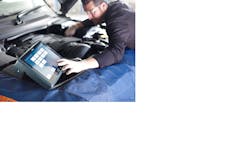Autologic Assist is believed to be the industry’s first fully integrated diagnostic support system. It combines the expertise of more than 100 dealer-trained technicians with state-of-the-art technology and access to online third-party vehicle data that’s delivered via a multifaceted, single-screen device. The simultaneous integration of these data resources and diagnostic tools, coupled with real-time access to technicians that specialize in European vehicles, gives repair shops a competitive edge, allowing technicians to detect and repair vehicles quickly with fewer mistakes.
The Review
Will Mann, diagnostic technician at Southern Star Motor Company in Anniston, Ala., found the Autologic Assist to provide sufficient time savings over the previous version of the tool. The Windows-based tablet allowed him to save logs, contact Autologic support, when necessary, and the "Help" feature was built-in, which he liked. "If I’ve got something strange, I can send a video or picture and ask them what is going on. Normally, within a couple hours, I get a call back," he says.
The Autologic Assist also provide multiple built-in features that helped him save time, including wireless printing and instant access to the Internet and YouTube. He adds, "You can even use your shop information, Alldata or Identifix."
Based solely on look and feel, Mann says the tool reminds him more of a touchscreen laptop or tablet than a scan tool; however, he says it provides some of the best aftermarket software of any scan tool he's used. "And I’ve used most of them."
Mann used the Autologic Assist on a 2006 BMW 650ci where the customer complained of no top actuation. He was able to go to the car, perform a quick test, and doing so, he noticed that no codes stored in the car. "I looked at the data, when I looked at all the different sensors, I was able to hit the 'Help' button, which loaded the 'Help' menu." He says that it loaded a picture of the car with a chart depicting the top through its range of motion and its switch position at the time. He then used the dual-screen mode to show the "Help" page on the right, and the vehicle image on the left. "I looked at every switch. I was able to quickly go from side-to-side to see that every switch was in its correct position except one."
With the help of the dual-screen mode, Mann was able to diagnose which switch was bad, he says. "It could have taken me 30 (minutes) to an hour, but it only took five minutes. Being able to put the dual-screen mode allows you to have two operations at one time."
Compared to previous versions of this tool, Mann says the diagnostic software is identical. The new tool offers an integrated logging feature that is always working. Previously, he said, they'd have to manually enable logging and when complete, manually save the log for it to be stored and sent in for review. Now, the tool actively records at all times.
He says that the relocated handle makes it easier to walk around with and the camera feature is nice to have if he needs to record videos or take pictures.
Another aspect of the Assist that Mann liked was the technical support functionality. "The technical support reps can log into our tool while we have them on the phone. It's a big advantage to have a live response to a problem," He says. "They can also walk us through pass-thru programming for those who aren’t very familiar with it."
He also appreciated the increased built-in memory and the cloud-based technology, which stores all old scans and reports. He said this feature is useful for vehicle history with repeat customers and for vehicles with recurring problems. "As time goes by, we just build larger database of vehicles and repairs. We always have a record of it."
Mann says the tool is extremely easy to use for anyone familiar with other Autologic tools. "Everything is touchscreen. You choose your model, engine type, etc. Many menus are similar to what you would see on a manufacturer’s tool.
"The thing about Autologic is that when people tell them about a functionality problem and send a log, (the company is) able to correct it in the software and issue a software update in hours, in most cases." He adds, "They definitely want to hear our feedback and improve the tool."
The Assist came packaged in a blow molded case. It included the OBD-II connector and cables, a charger and a DrewTech CarDaq II for pass-thru programming. According to Mann, set-up was easy, as well. Once joined to the Wi-Fi network, the tool needs to be updated about once or twice a week or month.
In terms of which areas could use improvement? Mann says battery life. "Working on the tool through the day, I’ve come to the tool and it was dead and I’d have to charge it." He adds that even though the tool will run off the vehicle's battery, the battery needs to be charged to "get up and running." He also notes that if the battery is at 10 to 20 percent life, or greater, the software runs more smoothly.
"I’ve never had it fail while working on a car. If it sits for four or five hours, that’s when it might die," he notes. "We have a library where all of our scan tools are stored. If it is on, there is no screensaver or sleep mode."
If Mann ever has questions or concerns with the Autologic Assist, he contacts the company. "I can't rave enough about how the tech support system, software and hardware teams and car manufacturers help out. It’s nice to have them look through your work to make sure you haven’t missed anything."
In the future, as they learn to utilize the functionality of the tool, Mann believes this tool will be invaluable to the shop. "We’re now learning to use how to maximize the use of the tool. I can’t think of any other tool that has the functionality of this tool. This tool could mark a paradigm shift in the way we interface with vehicles. Only now do we have our diagnostic tool, service information, real-time live technical support, programming, parts ordering integration and so much more integrated into one tool." He adds, "It helps repair the car correctly, quickly and efficiently, saving us time and helping prevent mistakes."
About the Author
Mattie Gorman
Associate Publisher | Vehicle Repair Group
Mattie Gorman is the Associate Publisher for the Vehicle Repair Group.