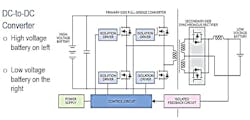“How do I know where to put my test leads and what settings to use on the scope?’ That’s the most common question that comes up while I am teaching a scope class. Digital Storage Oscilloscopes (DSOs) are not much different than what you have used for years to test electrical circuits. If you can use a test light, logic probe or multimeter, you can use a DSO. Scopes take accurate measurements and provide a picture that really is worth a thousand words, providing information that the other testers miss.
The answer is different depending on what component we are going to test. You connect a scope the same way you would connect a multimeter to test for voltage. The difference is rather than looking at voltage numbers you are looking at a waveform.
Setting Up For SuccessBut for most testing, you’ll be setting your scope to read DC voltage. And you’ll be adjusting the voltage scaling on the meter’s X axis in the same way you need to select your measurement scaling on your multimeter.
The first step to take when using a scope to take a simple voltage measurement is to make sure we have a good engine ground. Connect the black (negative) lead of theWhy don’t I suggest connecting the ground of the scope to the battery? Many times there is corrosion, interference or noise from the charging system. Another reason is that many lead sets only have about a six-inch ground lead that is connected to the main lead set and that’s not allowing the length needed to always ground to the battery. Use a ground close to the sensor or actuator. You can always verify the integrity of the ground path back to the battery by performing a voltage drop test with your multimeter or the scope.
A quick word on “floating” grounds. Many engine sensors are grounded through the Engine Control Module (ECM) and are purposely offset to avoid interference issues. If you measure the voltage drop on the ground conventionally, you’ll get a reading of around 0.70 volt. This also will impact the amplitude of the signal, making it look weaker than it really is. Check the schematic of the sensor you are testing to see where best to place your scope’s negative test lead.
Two wire sensors are easy to test, since we have a 1 in 2 chance of connecting to the correct wire. Once again let’s make sure that we baseline our scope and test as we did before making sure we have a good engine ground. Because this is a two-wire sensor, one wire will be ground while the other one will be signal. Some examples of two-wire sensors are the Engine Coolant Temperature Sensor (ECT), the Intake Air Temperature Sensor (IAT) and others. These sensors typically produce a varying voltage over time, and might use a “reference” voltage the ECM supplies. To set up your scope for the capture, start by setting up the voltage scale so a full range of system voltage can be covered (up to running charging voltage) and configure the time divisions so two seconds are displayed across the screen. Comparing the actual reading these sensors are providing to the corresponding data Parameter Identifier (PID) on your scan tool is a great way to catch a “lying” ECM.
The Throttle Position Sensor (TPS) is another three-wire sensor that has a 5-volt supply, a signal (where we connect the scope) and ground. The scope setting should be 1 volt per division or 10 volts per screen and the time setting set at 200 mS or 2 seconds per screen. The TPS is a potentiometer that produces a varying signal based on the position of the sensor. By rapidly opening and closing the throttle, you can look at the signal for any dropouts in what should otherwise be a smooth rise and fall. Other potentiometers can be tested similarly, like the Accelerator Pedal Position (APP) sensors used on many later model cars.
Crank (CKP) and Cam (CMP) sensors that are DC sensors are also three-wire sensors that use a reference voltage (typically 5 or 12 volts), ground and signal. We connect our scope leads to a good engine ground and the signal wires. The waveform will appear on the scope screen as a square wave that will increase or decrease in frequency as amplitude will always remain the same on a good sensor. The scope setting should be 2 volt per division or 20 volts per screen and the time setting set at 2 to 5 mS or 20 to 50 mS per screen.
Starting From Scratch
Now let’s take a look at an eight-wire MAF sensor from a 2013 Caddy CTS 3.6L. If you were working on this vehicle and wanted to test the MAF sensor, it at first might look a little intimidating and very confusing. The first step is to look at a wiring diagram (Figure 11) as the one I use from MotoLogic that is already colored and allows me to highlight the wire I want to backprobe. This sensor has the IAT sensor 1, IAT sensor 2, Humidity sensor, MAF sensor and BARO sensor all in one housing. This frequency sensing signal will produce a square wave where the amplitude does not change but the frequency of the signal does as more or less air enter the intake manifold.
.png?auto=format,compress&fit=max&q=45&w=250&width=250)
.png?auto=format,compress&fit=max&q=45&w=250&width=250)
.jpg?auto=format,compress&fit=max&q=45&w=250&width=250)

.JPG?auto=format,compress&fit=max&q=45&w=250&width=250)
.JPG?auto=format,compress&fit=max&q=45&w=250&width=250)