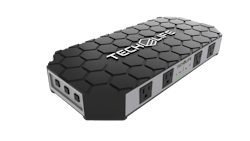The Grid by Tech-Life is the first all-in-one power solution for the modern technician’s workspace, according to the company. This surge-protecting power station is designed with a flat top so that the technician can plug in and store up to four chargers from their cordless tools on top of the unit, leaving five outlets free for any on-demand power needs. With the storage space on top, it takes up no more room on the toolbox than the chargers themselves. With nine power outlets, four 2.1A USB charge ports, surge protection, a 10' power cable and a three-zone power selector system, this power station aims to deliver all of the power a modern technician requires directly to the workspace.
The Review
“Outlet space is always an issue in any shop, and mine is no exception,” says Daniel McGuinn, an independent tool reviewer with Realtoolreviews.com. “Although the toolbox that this is now installed in already had a built-in powerstrip, it was always full and I was always unplugging/plugging in cords…Now I keep the five main chargers plugged full-time in the back (hidden) and I have four additional ports on the front for instant use when I need them.”
Ken Elzinga, owner of Hilltop Auto Service in Byron Center, Mich., also says the power station saved him time by avoiding plugging and unplugging. “The Grid make it easy to have all your chargers in one place. With so many cordless tools today I have a lot of different chargers. With the Grid I can keep them organized and also control power to each one without doing a lot of unplugging and plugging.”
The Grid comes packaged with the charger, a removable power supply cord and a manual, but both reviewers say the product is extremely easy to use. Elzinga adds that the manual included “helpful information but none really necessary to set up or use the charger…Simply plug it into the wall and add all your chargers.”
“Anyone can use it,” says McGuinn. “Plug it in, plug other things into it, press a button to power the ports and you are charging.”
He used The Grid to keep his most-used chargers permanently plugged into the rear outlets. He said the front outlets are very useful for temporary power and even for the use of power tools. “Normally I plug lighting and a randomly used charger into the front ports.” He says he always removes the cords when he is done working to prevent the cords from hanging over the front of the toolbox.
McGuinn likes that The Grid offers nine outlets and an ability to turn outlets off when not in use to refrain from using unnecessary electricity. He adds the, “USB ports on the front have also been helpful when cell phones are dead (or) almost dead.”
He didn’t like that the tool is not wall mountable, and that the USB ports “hiss.” He says while most people can’t, he can hear very high frequencies including cell phone chargers and other electronics. “If you can (hear these frequencies), the USB ports will be audible to you.”
To improve the power station, McGuinn suggests the company can make it wall mountable. “I think that the concept is good but the overall size is very large and the inability to wall mount it will make an already cluttered/heavily used workbench or toolbox lose valuable real estate that is normally used for repairs and to make money.
“It works well, and I like being able to turn off each bank of outlets separately. I am undecided if it will remain in the current location due to its size.”
Elzinga disagrees. He uses The Grid to charge all of his cordless impacts, drills, ratchets, lights, phones and more. He says The Grid is a “Very simple yet ingenious product. Saves space on my box and helps stay organized.” He also likes the light bar on top of the tool. It allows him to identify which outlets are turned on.
Although, Elzinga does note that the top of the unit is somewhat “slippery” and the chargers tend to slide around. As one suggestion to improve the tool, he says, “Possibly add some rubber or something on top to prevent chargers from moving around.”