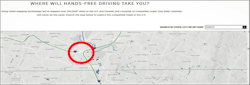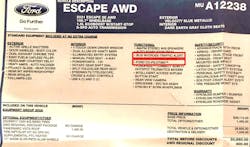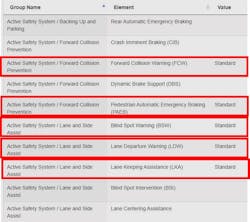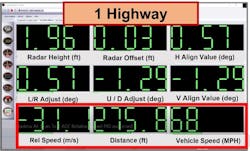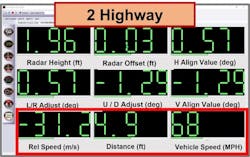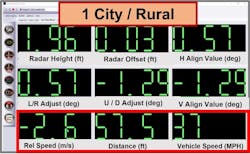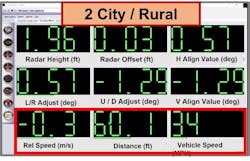Content brought to you by Motor Age. To subscribe click here.
What you will learn:
• Tooling required for ADAS for camera and radar calibration is limited
• A misconception among drivers is that automated features allow the driver to be fully disengaged from the vehicle controls.
• some vehicles require both static and dynamic ADAS calibration
There are numerous vehicles on the road today with windshield "smart cameras" (lane keep assist, collision avoidance) and grille-mounted radar sensors (adaptive cruise control) that don't require any tools beyond a scan tool, some decent roads, and common sense to perform many ADAS calibrations.
Smart ADAS drivers required
The opposite of resistance to new technologies is the overconfidence that can result from the same root cause – lack of driver knowledge. You don't have to do much YouTube browsing to find examples of ‘self-driving vehicle’ driver abuses.
There's a concerning newsreel from Inside Edition sporting a collection of dangerous stunts filmed (via “selfies”) by the drivers themselves. The stunts range from taking naps while driving to riding in the passenger seat instead of being behind the wheel. As an experiment (on both a Cadillac with Super Cruise and a Ford Edge with Active Cruise Control and lane centering (a step up from lane keep assist), I gave up control of the vehicle (with my passenger ready to grab the steering wheel just in case).
On the Caddy, I simply closed my eyes for a count. 1,2,3,4, "beep, beep, beep." The car's steering column-mounted camera watching my attentiveness noticed a lack thereof and alerted me to “take the wheel” or Super Cruise would disengage (Figure 1).
I took the Ford Edge to the next level by refusing to grab the wheel when instructed. The vehicle's lane-centering feature continued to track a straight line but slowed the vehicle down to a crawl (with brake lights on). I was able to speed back up and repeat the stunt once more before that vehicle's DIC displayed "feature not available." An ignition cycle was all it took to get lane centering to return.
I share these accounts to assist you in knowing what some of your customers may already be doing, especially those drivers with risk-taking abilities that exceed their driving abilities. No professional technician (or shop owner) desires to see anyone involved in an accident; it's quite the opposite. Smart ADAS techs can, however, help turn unaware ADAS customers into educated (and safe) ADAS customers.
Smart ADAS techs
Technicians working on ADAS-equipped vehicles must become SMEs (subject matter experts) to some degree. Then we must pass our knowledge of the system’s operation to those behind the wheel with proper tact and timing. A good start is to simply advise our customers that the hardware and software on today's production vehicles do not make them automated "robots" to drive us around without constant supervision and help. Tesla's Autopilot and GM’s Super Cruise-equipped vehicles can operate with minimal driver interaction, under permissible road conditions, weather, and lighting.
What is GM’s Super Cruise? Does it use lidar sensors?
The Cadillac Super Cruise ADAS option was released several years ago and is now available on several other GM models. This very high-end ADAS system uses extensive sensor fusion (advanced software that considers all ADAS sensors together), along with a very accurate road map database (that was created with lidar mapping technology). Many consumers, dealer sales reps, and even a few service techs assume the word "lidar" means GM is using lidar sensors on their Super Cruise-equipped vehicles. This is NOT the case, so if you have a customer with a GM vehicle using this system, don't waste your time looking for that "lidar" sensor when something goes wrong with their Super Cruise.
How does lidar work?
Lidar is beginning to take off as a great technology to work in ADAS systems. Using invisible laser beams (like what the police use for speed detection) to scan the area around the vehicle, the high-frequency light (laser) beams are then reflected off objects and received back by the lidar sensor. The result is a 3-D image that (despite its ability to process 1 billion data samples per second) takes far less computing power than a camera.
Lidar sensors are beginning to be utilized on a few newer vehicles (mainly high-end Euro models at the present) but don’t look for the ADAS windshield camera or radar sensor to be eliminated anytime soon (Figure 2). Lidar is colorblind and illiterate, meaning it can’t distinguish colors and read traffic signs. Cameras can determine if the traffic sign is yellow or red and read that speed limit sign. Additionally, snow and heavy rain can deflect light, causing issues with camera and lidar sensors. This makes radar the preferred technology for poor visibility conditions.
In the case of Lidar mapping, the GM Super Cruise map database is compiled by light aircraft and drones equipped with lidar, flying over interstate highways. Recent 3-D images of every dip, rise, and curve of the highways are then entered into the map database and updated over the air (OTA).
An active OnStar subscription is required. The DMM (digital map module) in the trunk stores the mapping information on two 8GB hard drives. Updates can be manually programmed into the DMM via a simple USB mini cable (connected to your laptop via a J2524 and a GM programming subscription). GM even provides a website to display this mapping coverage so you can plan your routes to gain the most use of hands-free driving (Figure 3). The 3-D map data is used, allowing the vehicle to drive hands-free within a few centimeters of the exact center of the lane. Humans struggle with that; robots make it look easy!What are “dynamic” ADAS sensor calibrations?
Think about how a skillful human driver performs:
Good drivers constantly scan the road in front of them.
- They use their sharp “eyesight” (cameras with ADAS) and perceive the need to make directional changes when necessary.
- They utilize their "sense of speed/distance" (i.e., radar sensor with ADAS) "perceive" the need to accelerate, brake, or coast, allowing the vehicle to follow other vehicles at a safe distance or apply the brakes hard, in an emergency situation.
Good drivers aren’t born; they’re taught.
- Teaching sensors (i.e., dynamic calibrations with ADAS) require various amounts of time driving the vehicle under a set of specific conditions (i.e, daylight, visible road-marking lines, etc.)
Long-range radar and front camera dynamic calibration tips
As with static calibrations in last year's part 1 article, the following (partial list) of tips carry over.
1. Pre-repair DTCs documented and cleared before any calibration.
2. Fully charged battery and operational charging system.
3. OEM-compliant windshield that’s clean.
4. Vehicle cargo areas are empty, tires inflated to spec, and the fuel tank full (for ride height).
5. 4-wheel alignment verified (thrust angle/no dog tracking).
6. SAS (steering angle sensor) reset/relearned.
7. Updated scan tool capable of entering the vehicle into dynamic calibration mode.
8. Follow every instruction on the scan tool screen (to the letter).
9. Make sure ADAS-related warning lights are off.
10. Document everything (for liability potential).
Additional tips unique to dynamic calibrations
1. Have another person drive while YOU operate the scan tool.
2. Avoid bumpy or congested roads (specific minimum/maximum speeds required for extended periods.
3. Select roads where instructed speeds (typically 40-50 mph) can be maintained and have visible lane markers, road signs, trees, and fences. This type of road is sometimes referred to as a "target-rich" road (camera calibrations).
4. Avoid rain, snow, ice, fog, heavy cloud cover, or night driving (the camera must see lane markers).
5. Be aware of other pedestrians, rapidly approaching vehicles, etc.
6. Avoid slowing down below/speeding up over instructed speeds.
7. Avoid lane changes (might require calibration to start over).
8. Look for ADAS-related warning messages to illuminate while calibration is in progress, then go out when complete (agreeing with scan tool "completed/successful message".
9. Verify ACC functionality (find some traffic to drive in)
10. Verify LKA-related ADAS functionality by observing for lane marker detected icons appearing on DIC and changing as you move slightly back and forth in your lane.
Avoiding “Trying to fix things that aren’t broke”
Going back to customer education, we must educate ourselves beyond the complexities of static calibrations in the repair bay. The three “R’s” that would apply to road test diagnostics and dynamic calibrations are:
R – Research (SI, owners’ manuals, training classes, etc.)
R – Road Test (lots of known-good vehicles)
R – Road Test (customer’s vehicle with ADAS concern)
Standards for ADAS terms? Not yet!
According to a AAA study on ADAS over three years ago, OEMs have up to 40 different names for automatic emergency braking, 20 different names for ACC (adaptive cruise control), and 19 different names for LKA (lane keep assist).
Is the ACC on your customer’s vehicle designed to bring the vehicle to a complete stop (when the vehicle they are following stops), or just slow their vehicle down (to 20 mph) and alert them to finish the complete stop? The complete-stop version is called “stop and go ACC” by some OEMs. There are even variations within the “complete stop” family. “Full speed range” ACC can bring you to a full stop, but you must apply the accelerator to take off again. ACC with “stop & go” will stop your car completely and bring you back up to speed when traffic allows.
How do you know exactly what your customer’s vehicle is supposed to do? Your customer “might” know, and the owner’s manual “may” be helpful, but the real test is the new car window sticker compared to NHTSA’s VIN inquiry (Figures 4+5).
NHTSA uses more generic terms for ADAS. But when they say “optional” as opposed to “standard,” you’re still going to need an OEM VIN inquiry, RPO code label, or the new car window sticker.
Dash and steering wheel buttons can be a help in determining ADAS content details but several OEMs (Ford, Volvo, etc.,) bury lane change-related ADAS controls (front camera), and blind-spot warning ADAS controls (side radar) in their touch screen DIC. Baselining the vehicle with an OEM scan tool (pre and post-scan) can be helpful to verify ADAS options that are present. However, some OEM scan tools display modules that aren’t really on the vehicle.
Critical thinking skills for ADAS road test scan data
For each screen capture (different parts of a road test) the top two rows of Adaptive Cruise Control data PIDs on this Auto Enginuity scan tool are related to static calibration values: that’s normal (Figures 6+7). On our road test, the only PIDs that changed were “Vehicle Speed” (self-explanatory), “Rel Speed" (the difference in speeds between your vehicle and the vehicle you're following), and "Distance" (the number of feet between your vehicle and the vehicle you're following).
On the two examples of highway driving at 68 mph, both events were within a second or two from each other. The relative speed (your speed compared to the followed car's speed) remains constant. How can the radar "see" the distance (often referred to as a gap) being 275', then one second later only being 4' away? Did the vehicle we were following suddenly slam on its brakes? No, it didn't.
The same scenario as with the two highway speed captures (Figures 8+9). Notice our vehicle's speed changed a little (dropped 3 mph) and the relative speed, and distance following changed slightly too. Is something malfunctioning? No… Nissan's unique way of displaying the distance between two vehicles is this: If the radar has "locked onto" a target in front of the vehicle, this PID will change in a manner that makes sense. i.e., "That car in front of mine looks like it's about 60' (four car lengths) away."
When you see the "relative speed" PID holds steady, and the "distance" jumps around erratically, it might seem to indicate a problem. In Nissan's case, however, it indicates the radar sensor's way of saying "the distance is... I don't have clue," as it throws numbers around like a boxer swinging in the dark. It would be nice if engineers would have a cool-sounding PID title that sounds like a fighter pilot jargon... "radar locked on target!"
Toyota does just the opposite. When their long-range radar sensors "are locked on to a target" the distance value is as plausible as the two Nissan screen captures (for city/rural driving). When their radar is not locked onto another moving vehicle, the distance is a steady default value (i.e., a steady 837').