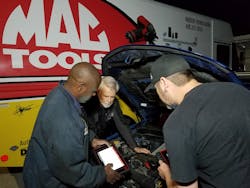Nowadays, technicians are required to know more and more about the technical inner workings on any number of vehicle makes and models that come into the shop. This requires an understanding of different vehicle modules, and the tools needed in order to diagnose issues. Aftermarket diagnostic scan tools are an integral part of this process, and the lifeline of any profitable independent repair shop.
As mobile tool distributors, you’re seeing these shops on a regular basis, and it’s important to be educated on the proper tools available to diagnose vehicles. But more than that, there are methods you can employ to help assist you with selling as well.
A number of distributors from across the U.S. shared their insights on how they’ve successfully sold scan tools in the shop.
BEFORE the sale
Educate yourself on the product
It’s important to use the resources and network you have available to educate yourself on products, and scan tools are no exception.
All distributors interviewed say it’s important to attend and participate in district meetings, as well as training classes offered both regionally and at annual tool shows.
Understanding the features and functions are a key part of any sale, which helps you translate that information to the customer.
“It’s about comfort and usability and how it feels maneuvering through the main screens, and (understanding) the functionality of the tool,” says Cornwell Tools dealer Sean Fenton.
Scan tool manufacturers are consistently providing new and improved features for diagnosing vehicles. One of the ways Mac Tools distributor Jeff Frazier keeps up with these changes is by listening and taking in all of the knowledge he learns from his network of scanner-savvy technicians and trainers.
“There are key people I try to network and have relationships with that I’ve built over the years,” explains Frazier. “I have people in my network that I see weekly, and some I see every three months or so. Some of them are at the top of their fields, and they’re great relationships to have.
“With customers, it’s all about taking them to the next level. And for me, always staying one step ahead,” says Frazier. “The reason I go to trade shows, and interact with technicians and trainers, is so I can stay one step ahead.”
When technicians or trainers are unable to provide the necessary information, many distributors turn to the Internet. By using Google to search for more information, and YouTube to watch demonstration videos, you can build your knowledge base on the functions of the products you sell.
Mac Tools distributor Mike Strupp also advises that he takes time to get hands-on with the tool himself to learn about new features as updates become available.
“I’m turning it on constantly,” says Strupp, of the scan tools he stores on the truck. “It’s a learning tool for me because of the constant updates that Bosch puts on the scan tool. It’s always improved, so I learn a lot from it.”
Build the relationship
The key to any successful selling relationship starts with getting to know your customer. Many of you already have great working relationships with the technicians you see on a regular basis.
Mac Tools distributor Doug Pennington takes that a step further when selling scan tools by ensuring he also establishes a working relationship with shop owners, and gets them used to paying down other balances first.
“Get the owner of the shop used to buying something,” says Pennington. “That’s the great thing about these scan tools. Once you have an account set up where the owner is set up to buy from you, it’s easier for them to buy other stuff. It’s like putting a credit card in their hand.”
Pennington explains that once the “door is open” with an established relationship and truck account for the shop owner, this customer will more readily make purchases. "The goal is to always keep a good customer with an ongoing account," he adds.
Start the conversation
After having an established working relationship with your customers, consistently listen for cues. Has the customer mentioned he needs to update, or needs an adapter for, his current scan tool? Is he unable to diagnose a specific vehicle in the shop? Figure out what that customer wants or needs in a new scan tool by asking questions about the current scan tools your customer is using, and make it a conversation.
Frazier does this by asking what his customers are working on in the shop during any given day.
“A lot of times, I’ll let him tell me a story. They love to tell how they’ve been stumped on this thing, and they’ve already driven around town for six hours,” says Frazier, of troublesome vehicles his customers see in the shop. “I won’t pretend to have the answer, but I just let them talk through it.”
As he assesses customers after the initial conversation, Frazier explains to them the two general categories of aftermarket scan tools available: intuitive and guiding scan tools that provide step-by-step analysis; and dealer-level scan tools that require more training. The right product for each customer is different, but is dependent on their skill level and tech-savviness. “It’s all about their comfort level and assessing where they’re at,” he says.
Frazier tries not to provide too many options, to keep it simple. “It’s so confusing to the customer. We don’t want to give them too many choices,” he explains.
Fenton also says it’s important to guide the customer to the right product. There are tools available that include more “guiding features” to walk techs through the diagnosing process for newer technicians, and there are more complex product lines for the experienced technician.
“You’ve got to figure out where they’re poison is at, and cut them off if they’re going beyond their abilities or their price points,” Fenton says of customers.
Shop tools versus technician tools
There are two basic scan tool sales types. You may sell a full-function scan tool to the shop for all techs to use, or you can sell for individual technician use.
While the shop owner may be making the final purchase, Pennington also makes sure to approach the technicians in the shop that are the most tech-savvy and use scan tools on a regular basis. He understands that these technicians have the shop owner’s ear, and will give suggestions on the appropriate tool to buy for the shop.
“The shop owners rely on the technicians to make them money. The shop owner doesn’t want to hear the employee say this tool doesn’t do what it’s supposed to do, it doesn’t do enough,” says Pennington, when an ill-equipped product is sold to a shop. “By the shop owner spending money on good products, he puts that on the technician (to make the decision).”
Cornwell Tools dealer Joe Gruba says he uses a similar approach for both the technician and shop owner, and reaches out to both equally; but he will offer products at different price points depending on who he is talking with.
“The shop owner is a customer too, a lot of them are technicians just like the guy working next to them,” explains Gruba. “If they aren’t a technician, a lot of shop owners will refer back to their lead guys asking ‘Is this something that will benefit us? Can we use this tool?’”
Frazier says he usually can gauge which technicians are more likely to purchase scan tools, based on the other tools they currently own. He reads his customers, and figures out their tool knowledge with other diagnosing tools.
“I’ll spend time with a customer with a test light. I’ll check what their level of knowledge is, and I’ll scope out where they’re coming from, rather than just going in and overwhelming them,” he explains.
On the flip side of analyzing a tech’s tool arsenal, Frazier says it is also important not to judge a tech based on his lack of tools, or tools you’re not aware he owns. “I have no idea what’s in their box,” he continues. “They could have nothing in their box, but have advanced knowledge from being at a dealership before.”
In general, Fenton says he’s more adept at approaching and selling to the technicians due to the relationship he has with those customers.
Another reason to sell to the tech? Fenton says techs like having their own tool so they have it at their disposal whenever it’s needed. “A lot of times, guys don’t want to look for the shop tool. They only have one (scan tool) and there are 10 technicians,” he says, of some shops.
DURING the sale
What’s your selling strategy?
First step: have a scan tool on the truck. Since the beginning of this year, Strupp says he has successfully sold an average of one scan tool a day. He partially attributes this to actually having the product available for hands-on use.
“I leave one out in the open on the truck. If it catches their eye, that’s what starts the conversation. I’ll turn it on and let them play with it. That’s usually what gets it going and draws their interest,” says Strupp. “It depends on how experienced the technician or shop owner is. I’ll guide them and show them the highlights of it.”
If a tech shows a keen interest in the tool, Strupp, like most distributors, will take it a step further and lend out the tool to a trusted shop. The tool is usually loaned out for about one to two weeks.
“Get it in their hands, see how fast it is and the features and benefits. The wireless printing, connecting to the VCI,” says Fenton. He provides contact information for the appropriate tool manufacturer, in case questions arise during the week that the customer is testing out the tool.
Gruba stresses the importance of always having a scan tool stocked on the truck for easy demo as well.
“I notice the product they are using, then I show them what I have… I carry a demo with me of some kind,” says Gruba. “I usually have one of the (Autel) Elite’s on my truck, plugged in and turned on,” says Gruba. “They (customers) can play with it and go through some of the things it does.”
While Frazier will readily lend out a scanner to his customers, he makes sure to use discretion when being asked to connect the tool to a vehicle and rarely needs to do so. Here’s why: it’s important to stress that you’re not the technical expert when it comes to diagnosing the vehicle. You’re the expert on the product, and the different key features it can provide the user.
“I can show you so many things,” says Frazier, of his customers. “But I won’t hook it up to the car and diagnose it. That goes down a road that can lead in many different directions.
“Tool distributors will (hook) up the scanner, and then they don’t know where to go.”
AFTER the sale
Customer satisfaction and follow-up service
Like many dealers, Pennington makes sure to check in with the customer from time to time and ensure the scan tool is working properly.
Frazier does this as well, specifically by allotting a meeting location at the same time and place each week outside of normal route hours to make himself available to both potential and existing scan tool customers. This is also to help with efficiency while on the route. Instead of addressing complex questions by phone call, text and in person throughout the week, he can focus on scan tool questions during this specific timeframe.
For customers that have just purchased the scan tool, Frazier uses this meeting to spend 10-15 minutes assisting with basic navigation, including helping the customer with tool registration and how to update the tool. “It’s about helping them (customers) to know their scanner better,” says Frazier.
Strupp also takes time with each customer to help register the tool, and go through some of the basic functions.
“I will help them register it at the time of sale. Plus show them a little bit more that I’ve come across, or that I didn’t get to show them before (if they had been testing the product out on the truck, but weren’t yet familiar with all the features),” says Strupp. He will also generally follow up with a phone call after the first week to touch base and make sure everything is going smoothly with the tool.
It’s not only important to follow up with the customer to make sure they’re satisfied with the purchase, but also for your own knowledge on the tool’s capabilities. Frazier frequently follows up with his customers to ensure the scanner completes the diagnosis as intended. And when that tool works when others haven’t? He makes sure to get specifics so he can share that knowledge with others – both potential buyers and his current network of scan tool owners.
“Any time I’ve spent with somebody, whether its five minutes on the route, or at the end of the week. I always say to them, ‘I don’t care what the answer is, make sure you get back to me and let me know what the actual problem was,’” says Frazier. “That’s where I’ve gained a lot of this experience.”
Fenton adds to this, explaining that communication is key to success with selling any product, including scan tools.
”It’s not my comfort zone. Scan tools don’t come natural to me, but I just get the tools in their hands, and let them show me. They’re the ones that are going to teach me on it,” says Fenton. “That’s where the communication comes in. You don’t want to just dump a bunch of tools on the street. You’ve got to communicate and work together.”
Gruba also adds that his customers help him understand additional functions of the scan tools. “Customers will help you because they’re using these tools on daily basis after you sell them,” he says. “I see these customers every week. I do ask them how things are going and if there’s anything more I can do for them. Ask them, and try to pick their brain a little bit.”
Strupp takes the same approach, and listens to his customers who have already purchased scan tools, to determine if there are other ways he can help his existing customers, or use that knowledge to approach potential customers.
“It’s a learning tool for them, so they have to get used to it,” says Strupp. “They also tell me things that I don’t know, that it’s (the scan tool) capable of doing, so I try to keep that in my own mind.”