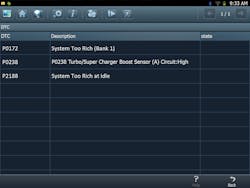Diagnosing boost-related issues with turbocharged engines can pose a challenge even to the most seasoned technician. On an 2007 Audi A3 with a turbo-boost issue, sometimes the car feels like there's no turbo at all.
With low boost or erratic boost, rarely is a MIL or check engine light set – unless of course, misfires occur. True, there may be pending codes stored in the vehicle's ECU, but without a scan tool, the car owner is left with a few, albeit expensive and time-consuming, options. These can include searching the entire turbo and exhaust system for possible leaks, all the way through to replacing the entire turbocharger system - which is very expensive and may not fix the issues at hand.
With regards to parts that may be at fault, the usual suspects are the MAF, Boost Pressure and MAP sensor, or possibly a combination of each. However, if the vehicle is running rich, you can also add the fuel and ignition systems to the list. Needless to say, the last thing you want to do at this point is start throwing parts at the car in a feeble attempt to fix it.
Enter the Launch GDS. The Launch GDS is not only a scan tool, but with optional modules, it also has the ability to transform into a four-channel scope, a sensor simulator and a battery tester. With the GDS, we first performed a comprehensive system scan and found three codes stored in the vehicle ECU (see Fig. 1).
The MIL, or "check engine" light, was not set. The DTCs were P0172: System Too Rich Bank 1, P2188: System Too Rich at Idle and P0238: Turbo Boost Sensor Circuit: High.
"Ah, it's the MAF sensor," you say. Not so fast. With the MAF sensor for the Audi running about $300, it isn't something you can easily throw into the car and charge your customer for – and in our case, it would have been an expensive mistake as we later found out that the part was fully functional.
Our next step involved looking at PID and sensor data. However, obtaining vehicle running data on an Audi is not as easy as simply selecting what PID or sensor to look at. With VAG products, channel IDs and measuring block information needs to be specifically selected and entered into the scan tool – and knowing what these are is a challenge as they are not spelled out for you. A tool like the GDS can assist with a menu listing common channel IDs and measuring block information. Armed with this intel, we opted to look at the following datastreams (see Fig. 2).
As seen in Fig. 2, the fuel system and MAF waveforms signified no operational issues both at idle and at WOT. However, the MAP sensor, which should drop after WOT, remained constant, which is an indicator of a faulty sensor.
Some might think this indicates the MAP sensor isn't working. This is a possibility, but how can you be 100-percent sure without spending money on a new sensor and dropping it in?
In this instance, we used the Launch Sensor Simulator, giving us the ability to send a good MAP signal to the ECU, "tricking" it into thinking we had a working MAP sensor (see Fig. 3).
With all the codes cleared, we ran the vehicle for multiple drive cycles without any of the pending codes resurfacing. Case solved. We replaced the faulty MAP sensor and the car has been performing flawlessly ever since. One more check of the PID data and the MAP sensor was performing as it should (see Fig. 4).
Cost for the part? $160.00. Sure beats throwing money away on a new turbo system costing roughly $1,500.
Information provided by: Launch Tech USA